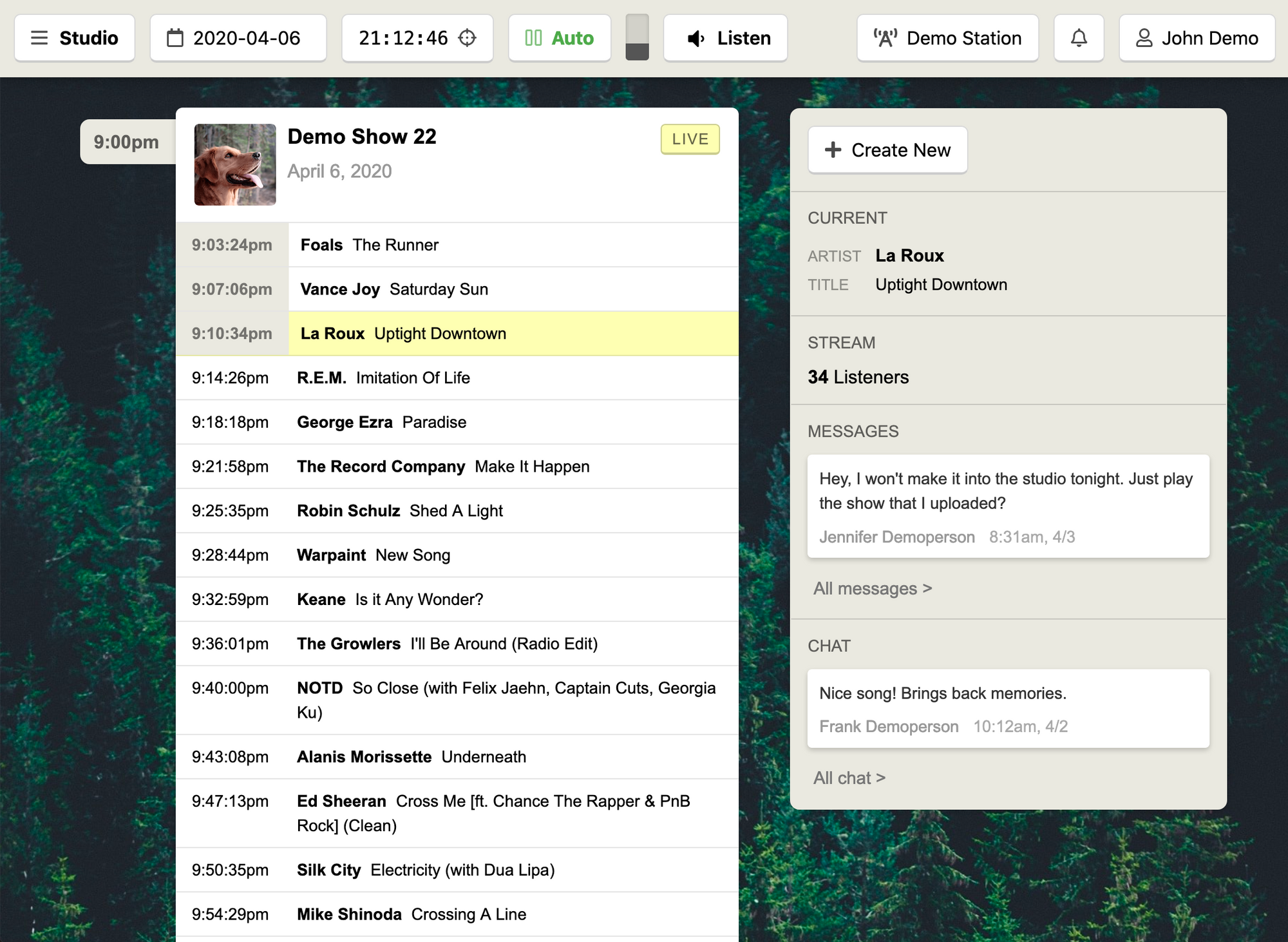After 5 years of work, and collaboration and feedback from 40+ stations, I'm excited to introduce Creek Studio.
Here's a demo video of Creek Studio with the archives and broadcasting device installed:
New Features in Creek Studio
New Playlist Editor
The new playlist editor reduces the work that you need to do to log your music. You can log your tracks before, during, or after your show.
New Timeline View
The shows and broadcasts are organized into a slick timeline. No more fumbling for the correct date to build your playlists.
Advanced Schedule Builder
Now you can build your schedule with Google Calendar-style interface.
Totally New Interface!
Creek Studio has a fresh new "web app" feel — similar to Trello and other platforms.
Upcoming Features
We're adding new tools soon to help your station run better.
Automate Your Audio
Creek Studio includes an automation system for stations that need one.
You can also integrate the Creek Studio with your existing automation system – like MegaSeg or RadioDJ.
By installing the Creek Broadcaster – our new hardware device – Creek Studio becomes a way to automate your physical studio from anywhere.
- Play music. Build playlists in advance, or play tracks live (similar to "live assist").
- Schedule to play recorded shows. For example, Jenny can upload her 2-hour prerecorded show, and it will automatically be played on her 8PM airtime.
- Play overlay messages. Play underwriters and station IDs over your music and recorded shows.
- Tie-in live remote audio. Automatically load up a remote audio stream (Icecast) and play it on air.
Automatic Music Recognition (like Shazam)
Do your live shows, while a robot automatically recognizes music from the audio itself, and enters the metadata for you (artist, title, label, ISRC, etc.). From our experience, it's about 95% accurate – and if the robot guesses wrong, you can review and edit the playlist. To use it, install Automatic Music Recognition tool (additional $100 per year).
Sidebar for Chat and Messages
See important messages from other DJs your station, including internal announcements and those "hey did you find my CDs?" messages. Or, chat with your listeners by installing the Public Chat component on your station's website.
Dark Mode
Because some people just cannot use apps with bright white backgrounds anymore. (Or maybe that's just me?)